Start a new practice round
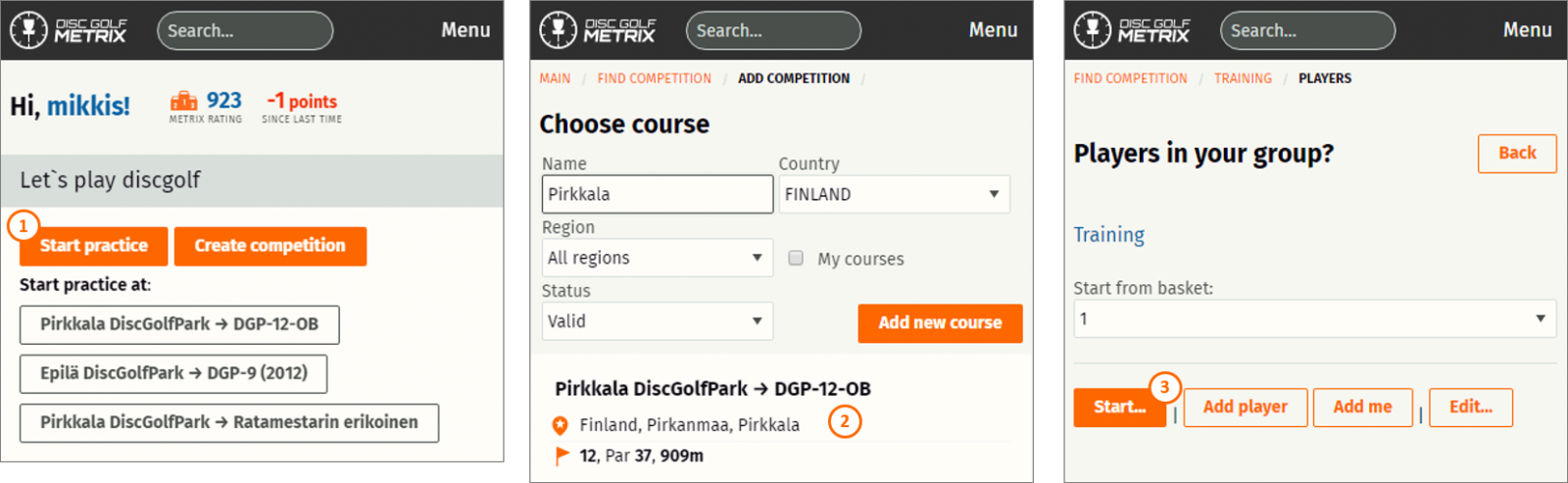
Follow these steps to start entering hole-by-hole scores to a new practice round for a selected course with single player (yourself):
- Go to homepage and click "Start practice"
- Alternatively you can choose one of the "Quick start" options where course is preselected
- Select course for your practice round
- You can choose from your favorites (marked with star) or based on search results below them
- Click "Start..." to start the round from hole 1 for a single player (you)
- From this page you can also add new players and choose a different starting basket before starting the round
Note that you can always go back and forth between checking results, editing competition and entering results via "Entering", "Results" and "Edit competition" buttons. Also note that practice rounds are a type of competitions so most of the settings available for competitions can be used on practice rounds also like changing name, multiple players, classes, groups, Metrix-data etc.